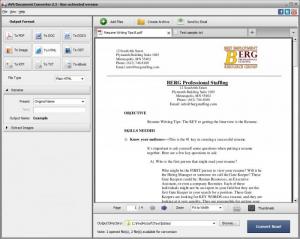AVS Document Converter
3.0.3.240
Size: 28.4 GB
Downloads: 3998
Platform: Windows (All Versions)
Most document readers and editors don't come with any conversion capabilities. If you wish to edit a PDF or preserve a Word document's layout, you need to look for a third party application. AVS Document Converter gives you the possibility of converting documents between various formats. It supports PDF, DOC and DOCX formats, as well as other document types. Additionally, the software allows you to watermark and password-protect your documents, rename them and much more.
AVS Document Converter can be used free of charge, but for a limited period of time, for evaluation purposes. It works on Windows XP, Vista, Win 7 and Win 8 and it can be installed in no time. Besides creating a desktop shortcut, the setup wizard can also integrate the program with Windows Explorer, if you wish to convert documents through the context menu.
Converting documents is a straightforward procedure. It is sufficient to load a document, select an output format, in the upper left corner of the interface and to click a button to start the conversion process. Additionally, you can make various settings along the way, in a series of collapsible menus, on the left side of the window. Loaded documents can be converted to PDF, DOC, HTML, rich or plain text format or to various image formats. You can also import multiple documents, on separate tabs and convert them in a single run.
The software will place different options at your disposal, depending on the selected output format. For example, you can create a text watermark and change its font settings, if you wish to save your documents as PDFs or image files, but the same can not be done if you decide to store them in DOC or TXT format. Also, if you convert a document to PDF, you can password-protect the entire file or restrict certain functions, like copying or printing the contents.
Regardless of the selected output format, you can always extract images from the loaded documents. Besides converting documents and protecting them, it is also possible to add all imported documents to an archive, in their original format. Another useful feature is the possibility of sending documents via email.
Pros
The software allows you to convert documents to and from various formats. In addition, it provides a series of tools, for watermarking or password protecting documents, extracting images and more. Also, AVS Document Converter's functionality is straightforward and very easy to understand.
Cons
You can't select a different output format for each loaded document. With AVS Document Converter, it does not take more than a few seconds to convert multiple documents to and from different formats.
AVS Document Converter
3.0.3.240
Download
AVS Document Converter Awards

AVS Document Converter Editor’s Review Rating
AVS Document Converter has been reviewed by Frederick Barton on 27 Feb 2014. Based on the user interface, features and complexity, Findmysoft has rated AVS Document Converter 5 out of 5 stars, naming it Essential